React-08 React搭建项目
安装
yarn global add create-react-app
生成项目
yarn create react-app demo(项目名称) # 创建一个脚手架(带hook依赖检测)
yarn create react-app demo --template typescript # 创建一个typescript的react脚手架
目录
在src,创建目录
assets、common、components、router
如果需要引入api,可以在common文件下面创建一个api的文件;
表单验证框架:rc-form,用法可以直接参照antd的form表单,使用方法一致;
在react中使用stylus
- 打开git bash,依次运行以下代码
git init
git add .
git commit -m 'description'
- 打开cmd运行:
npm run eject
yarn add stylus stylus-loader
注意:此时重启,可能会报错,删除node_nodules,执行yarn install重新安装所有的包重启即可;
- 到项目文件夹下,找到config --> webpack.config.js
(1)在320行左右,添加以下代码
oneOf: [
{
test: /\.styl$/,
loaders: ['style-loader', 'css-loader', 'stylus-loader']
},
....
]
(2)如果需要配置别名@符
// 在274行左右修改
'react-native': 'react-native-web'
'@': path.resolve(__dirname,'../src')
搭建redux + persist数据持久化 + redux-devtools扩展查看;
下载安装:
npm i redux react-redux redux-persist redux-devtools-extension redux-thunk创建store/reducers/index.js
import { combineReducers } from 'redux'
export default combineReducers({
/*...*/
})
- 创建store/index.js
import { applyMiddleware, createStore } from 'redux'
import rootReducer from './reducers' //自动获取index.js
import thunk from 'redux-thunk' // 异步处理中间件
// 谷歌工具函数
import { composeWithDevTools } from 'redux-devtools-extension'
// 引入数据持久化
import { persistReducer, persistStore } from 'redux-persist'
import storage from 'redux-persist/lib/storage'
const rootPersistConfig = {
key: 'root',
storage,
/* blacklist: [/*填入reduers/index.js里面有持久化的数据的字段key值*/] 如果reduers文件夹里面没有使用persist则可以不写blacklist */
}
const persistedReducer = persistReducer(rootPersistConfig, rootReducer)
export const store = createStore(
persistedReducer,
composeWithDevTools(
applyMiddleware(thunk)
)
)
export const persistor = persistStore(store)
- 创建store/actions,store/action-types.js
在actions文件夹里面,导出触发的方法,在action-types.js里面管理变量名;
- 在src/index.js文件配置
import React from 'react'
import ReactDOM from 'react-dom'
import { Provider } from 'react-redux'
import { PersistGate } from 'redux-persist/integration/react'
import { store, persistor } from './store'
import App from './App'
ReactDOM.render(
<Provider store={store}>
<PersistGate persistor={persistor}>
<App />
</PersistGate>
</Provider>,
document.getElementById('root')
)
引入图片的两种方式
- 使用import引入
import IMG from '../...'
- 在状态机引入
state = {
img: require('....')
}
<img src={this.state.img} />
// 也可以直接在src里面引入
<img src={require('@/assets')} />
在脚手架中修改端口号
- node_model ==> react-script ==> script ==> start.js
找到DEFAULT_PORT,并修改即可,修改了服务器需要进行重启;
- 在启动时直接修改端口启动
在package.json里面修改script-->start
"scripts":{
"start": "set PORT=9000 && react-scripts start"
}
& 为并行执行,同时执行,
&& 为继发执行,前一个成功才执行后一个
- 直接在config.overrides.js修改
process.env.PORT = 3006
配置webpack
- 安装
yarn add react-app-rewired customize-cra -D
由于customize-cra依赖react-app-rewired,所以需要安装两个插件
官网: https://github.com/arackaf/customize-cra
也可以使用:craco;
- 修改package.json
"scripts": {
"start": "react-app-rewired start",
"build": "react-app-rewired build",
"test": "react-app-rewired test --env=jsdom",
"eject": "react-scripts eject"
},
- 在项目根目录新建:config-overrides.js
const { override } = require('customize-cra');
module.exports = {};
- 添加配置,跨域设置、增加less支持、px转rem、ant-design-mobile按需加载、打包压缩js和css、关闭console
// 安装less less-loader
yarn add less less-loader -D
// 安装compression-webpack-plugin 压缩js为gzip
yarn add compression-webpack-plugin -D
const {
override,
overrideDevServer,
addLessLoader,
addPostcssPlugins,
addWebpack
fixBabelImports } = require('customize-cra');
const CompressionWebpackPlugin = require('compression-webpack-plugin');
// 打包配置
const addCustomize = () => config => {
if (process.env.NODE_ENV === 'production') {
// 关闭sourceMap
config.devtool = false;
// 配置打包后的文件位置
config.output.path = __dirname + '../dist/demo/';
config.output.publicPath = './demo';
// 添加js打包gzip配置
config.plugins.push(
new CompressionWebpackPlugin({
test: /\.js$|\.css$/,
threshold: 1024,
}),
)
}
return config;
}
// 跨域配置
const devServerConfig = () => config => {
return {
...config,
// 服务开启gzip
compress: true,
proxy: {
'/api': {
target: 'xxx',
changeOrigin: true,
pathRewrite: {
'^/api': '/api',
},
}
}
}
}
// 生产环境去除console
const dropConsole = () => {
return config => {
if (config.optimization.minimizer) {
config.optimization.minimizer.forEach(minimizer => {
if (minimizer.constructor.name === 'TerserPlugin') {
minimizer.options.terserOptions.compress.drop_console = true
}
})
}
return config
}
}
module.exports = {
webpack: override(
fixBabelImports('import', {
libraryName: 'antd-mobile',
style: 'css',
}),
dropConsole(),
addLessLoader(),
addPostcssPlugins([require('postcss-pxtorem')({
rootValue: 75,
propList: ['*'],
minPixelValue: 2,
selectorBlackList: ['am-']
})]),
addCustomize(),
),
//devServer需要分开配置
devServer: overrideDevServer(
devServerConfig()
)
}
- 添加webpack其他插件
const { override, addWebpackPlugin } = require('customize-cra');
const AntdDayjsWebpackPlugin = require('antd-dayjs-webpack-plugin');
module.exports = override(
addWebpackPlugin(new AntdDayjsWebpackPlugin())
);
- 自定义override的函数
const curtomFn = () => config => {
...
// 填写需要做的事情
return config
}
module.exports = override(
curtomFn(), // 在里面调用一下即可
// 还可以在函数后面调用
(config,env) => {
return config
}
)
- 配置flex布局在低版本手机不兼容
直接修改package.json文件
"browserslist": {
"defaults",
"not ie < 11",
"last 2 versions",
"> 1%",
"iOS 7",
"last 3 iOS versions"
}
- 如果要使用类的装饰器decorators
由于是实验性功能,官方不建议使用,因此需要手动开启
npm i @babel/plugin-proposal-decorators
const { override, fixBabelImports, addLessLoader, addDecoratorsLegacy } = require('customize-cra');
module.exports = override(
addDecoratorsLegacy()
);
配置别名
- 安装插件
yarn add react-app-rewired customize-cra - 在项目根目录创建一个config-overrides.js,用于修改默认配置;
- 代理文件路径
const { override, addWebpackAlias } = require('customize-cra')
const path = require('path')
module.exports = override(
addWebpackAlias({
'@': path.resolve(__dirname,'src'),
'components': path.resolve(__dirname,'src/components'),
'assets': path.resolve(__dirname,'src/assets')
}) // 将常用的几个文件夹挂载;
)
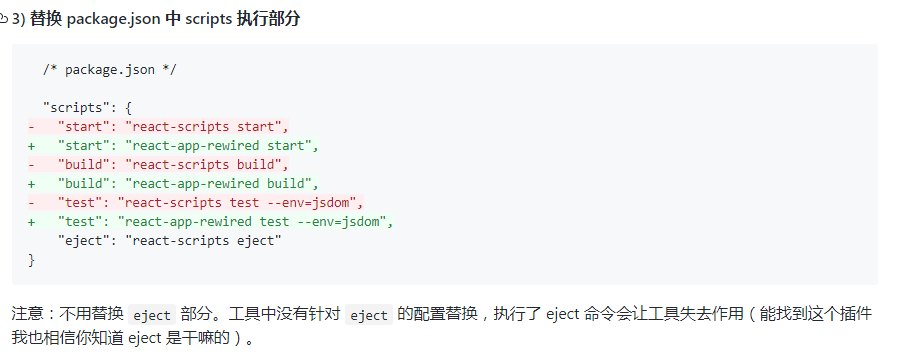
打包
- 在package.json配置文件中添加一句 "homepage": ".",
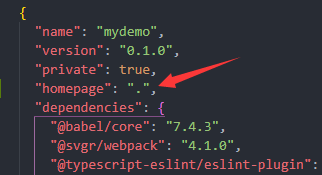
- 之后运行npm run build;
添加脚手架规范文件
添加prettier
npm install --save-dev --save-exact prettier
# 创建空配置文件
echo {}> .prettierrc.json
# 创建.prettierignore,并写入配置
# Ignore artifacts:
build
coverage
# 使用以下命令格式化代码
npx prettier --write .
# 校验是否运行了prettier
npx prettier --check .
如果有eslint或其他的linter,eslint需要安装eslint-config-prettier相互配合
stylelint有类似的stylelint-config-prettier
添加eslint
npx eslint --init
关于eslint遇到的一些问题可以看:https://www.jianshu.com/p/eaa94b26cf97
添加stylelint
npm install --save-dev stylelint stylelint-config-standard stylelint-config-prettier
创建.stylelintrc.json
{
"extends": ["stylelint-config-standard", "stylelint-config-prettier"]
}
添加commitlint
npm install --save-dev @commitlint/config-conventional @commitlint/cli
# 添加配置文件
echo "module.exports = {extends: ['@commitlint/config-conventional']}" > commitlint.config.js
添加lint-staged
npm install --save-dev lint-staged
packagejson添加Lint-staged
{
"lint-staged": {
"**/*.{ts,tsx}": "eslint . --cache --fix",
"**/*.{css,less}": "stylelint --fix",
"**/*": "prettier --write --ignore-unknown"
}
}
添加husky
# 安装
pnpm add husky -D
# package.json添加脚本
# "prepare": "husky install"
# 运行husky安装
pnpm husky
# 创建commit-msg
npx husky add .husky/commit-msg
# 打开.husky/commit-msg,替换undefined为npx --no -- commitlint --edit "$1"
# 创建pre-commit
npx husky add .husky/pre-commit
# 打开.husky/pre-commit,替换undefined为 npx lint-staged
antd使用技巧
防止message弹窗点击一直增加
state = {timer: null}
message2 = (msg,delay) => {
if(this.state.timer) return
message.error(msg)
this.state.timer = setTimeout(()=>{
this.state.timer = null
},delay)
}
写入内容为ReactNode的节点,可以自定义样式;
footer={[
<div></div>,
<div></div>
]}
react百度埋点技巧
- 创建utils/tracking.js
import { getPreHost } from '@/basic/utils';
// 判断环境, 生产环境才统计
if (getPreHost() === 'prod') {
var _hmt = _hmt || [];
(function() {
var hm = document.createElement('script');
hm.src = '';
var s = document.getElementsByTagName('script')[0];
s.parentNode.insertBefore(hm, s);
})();
// 禁止自动发送pv、uv统计, 手动去统计
_hmt.push(['_setAutoPageview', false]);
}
- 创建完成在index.js手动引入
require('src/utils/tracking')
- 创建utils/index ,添加节流函数和百度统计方法
/**
* 节流函数
* @param {func} fn 待执行的函数体
* @param {number} timeout 控制节流时间
*/
export function throttle(fn, timeout = 300) {
let canRun = true
return function() {
if (!canRun) return
canRun = false
setTimeout(() => {
fn.apply(this, arguments)
canRun = true
}, timeout)
}
}
/**
* 触发数据统计,在需要埋点的地方写入统计
* 百度统计文档:https://tongji.baidu.com/web/help/index?from=2
*/
export function trackData() {
const { _hmt } = window
if (_hmt) {
_hmt.push(...arguments)
}
}
- 创建Tracking.js组件
import React from 'react'
import {withRouter} from 'react-router-dom'
import {trackData} from 'src/utils'
const trackRunning = throttle(trackData, 500) // 使用节流函数, 防止页面触发多次
class Tracking extends React.Component {
componentWillReceiveProps(next){
trackRunning(['_trackPageview', next.location.pathname])
}
return () {
return <>{this.props.children}</>
}
}
export default withRouter(Tracking);
- 在index创建App.js时,使用Tracking.js组件进行包裹,所有代码写在该组件下面
import Tracking from './Tracking'
class App extends React.Component {
render () {
return (
<Tracking>
<div></div>
</Tracking>
)
}
}
- 埋点示例
import {trackData} from 'utils'
export default function (){
function tracking(){
trackData(['_trackEvent', '测试百度统计', 'click', ])
}
return (
<div>
<button onClick={}>触发</button>
</div>
)
}
使用hooks搭建一个小型的redux
- 创建context/reducer.js
export function reducer(state, {type, ...payloads}) {
switch(type) {
case "SET_VALUE": return {
...state,
[payloads.key]: payloads.value
};
case "DELETE_VALUE": {
const curState = JSON.parse(JSON.stringify(state));
delete curState[payloads.key];
return curState;
};
default: return state;
}
}
- 创建context/index.js
import React, { useReducer } from "react";
import reducer from "./reducer";
const initState = {}
function createBaseContext() {
const ctx = React.createContext(undefined);
function useBaseContext() {
const ctxConst = React.useContext(ctx);
if(!ctxConst)
throw new Error("useBaseContext must be inside a Provider with a value");
return ctxConst;
}
return [ctx, useBaseContext];
// ts记得加as const保证类型
// return [ctx, useBaseContext] as const;
}
const [Context, useBaseContext] = createBaseContext();
export function usePageContext() {
const pageContext = useBaseContext();
// TODO custom some
return pageContext;
}
export function PageContext({children = null}) {
const [state, dispatch] = useReducer(reducer, initState);
const getValue = key => state[key];
const setValue = (key, value) => dispatch({ type: "SET_VALUE", key, value })
const delValue = key => dispatch({ type: "DELETE_VALUE", key })
let ctx = {
state,
dispatch,
getValue,
setValue,
delValue
};
try {
const fatherPageCtx = usePageContext();
if(fatherPageCtx) {
ctx = fatherPageCtx;
console.warn("Use father page context");
}
} catch (error) {}
return <Context.Provider value={ctx}>{children}</Context.Provider>
}
- 在入口文件引入
import React from "react";
import { render } from "react-dom";
import { PageContext } from "./context";
function App() {
return (
<PageContext></PageContext>
)
}
ReactDOM.render(<App />, root)
- 使用时:
import React from "react";
import { usePageContext } from "./context";
function Person() {
const { state } = usePageContext();
console.log(state);
}